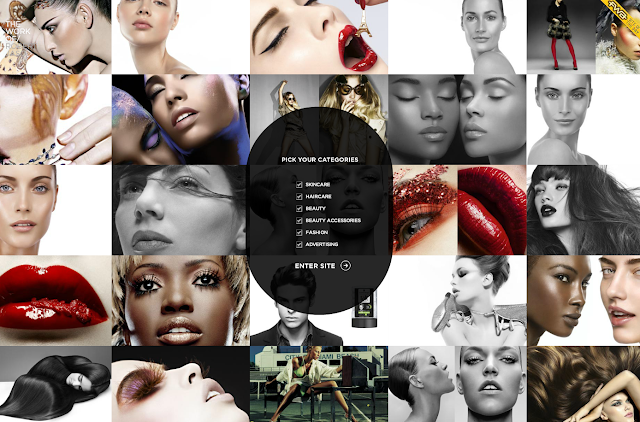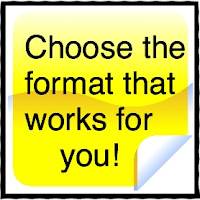It's been said that mistakes are the best teacher...well I couldn't agree more. Here's what I learned from my blunders on a recent practice photo shoot. At the time I was shooting family photos, so the tips in this post will reflect what I learned in this particular situation. May they help you as much as they've helped me.
1. Don't jump right in!: Take the time to select your camera settings based on your environment and the effect you want out of each shot. Pay attention to time of day and and whether your subject is stationary or in motion. This will greatly affect which settings you choose.
2. Fully utilize the features of your camera: You want to be sure to properly expose your subject. After changing your camera settings, take a few shots and don't settle for pictures that "look ok" on the LCD screen. Use the other features on your camera to help you make a better determination of your photo's exposure. Make use of
exposure bracketing, exposure compensation and your
histogram to help you. That's why they're there...to assist you!
3. Pay attention to weekly weather forecasts: Changes in the weather can really put a wrench in your plans. Plan ahead for weather changes by choosing two dates when setting up the original session. That way if weather is an issue you have another date as a back up. Something to pay attention to also is the weather the day before the session. If the day prior to your session was an icky, rainy one, look out for areas where water collection will be a problem. In addition to your planned locations for the session, have an additional spot to be used as a backup.
 |
| Have a back up plan for rainy days. |
4. Change your camera settings as your scene/location changes: You won't have to change settings if your subject and available light remain constant ex. you are photographing a flower or an animal at rest. However, if your light source changes ex. you are shooting outdoors and then move indoors or you switch from shooting a portrait of a child to a child running around, you will have to make some adjustments to your camera settings.
5. Auto Mode is your friend: If you're shooting in manual mode and just can't seem to get the shots right switch back to automatic mode or one of the semi automatic modes like aperture priority or shutter priority. Remember you still have some control of the settings here, so check to make sure the camera is interpreting the shot the way you want. When all else fails snap a few shots in full automatic mode. This way you will not have lost the moment completely.
6. You can never take too many photos!: Take as many pictures as your SD card(s) can hold! Shoot the same scene a few times to make sure you have enough photos to work with. Using continuous shooting will allow you to catch subtle changes in the face of your subject or in their movements.
 |
Take as many pictures as your SD card can hold. This
increases the chances of capturing the shot the way you intended. |
7. Flash can be friend or foe: Flash use saps power from your batteries. When using flash and you don't have a back up battery, set your camera to the setting that allows the camera to conserve battery power (if it has that feature). If the battery is totally dead...a great tip I learned is to hold the battery tightly in your hand for a few minutes. This will restore some power to the battery making it good for a few extra shots!
8. All eyes on me!: When photographing large groups, there are times when you want them all to be looking at the camera and sometimes at each other. Well, at times when you want them all to be looking at the camera...make sure they are all looking at the camera...especially the little ones! This is a biggie! I had taken a beautiful family photo, the only one that was properly exposed and guess what? One of the children had their eyes closed! Needless to say, I had to discard that shot. Look for open eyes...lesson learned!
9. Take charge!: Never let the camera choose the focus point. It will select whatever's closest and zero in on that. Use one focus point that you select and target what you want to be in focus.
10. Bring out the good stuff: Use your tripod, reflectors, 18% grey card of you have one, portable flash...every accessory you think you'll need to make the shoot a success, they make all the difference! It's not enough to just carry them around in your bag! Like I did! After my practice session, I reviewed my shots (that looked great on the LCD screen) and said, "Oh man! I should have used the tripod here," or "Reflectors would have worked here." Sometimes I get so wrapped up in the session, I don't want to break to grab stuff from my bag. Well, I learned my lesson.
 |
| Don't just travel with your gear...use it! |
11. Little people become tired too: When photographing little ones, try to take as many photos with them first. Take their groups shots and individual shots earlier on when they are excited and ready to go. Then you can focus more on mom and dad or older siblings for their group or individual shots. If you wait until later to photograph "Little Bobby" individually, you may find that he is too tired, bored or has fallen asleep. As a side note, I have to say that some of the cutest pictures of my kids were taken when they were tired of my pointing the camera in their face because those photos capture other facets of their personality. From my experience though, I would still focus on the little ones first and then wait until later to photograph any antics they throw your way.
12. Look for shadows: I can't tell you how frustrating it is working around harsh shadows. Photographing especially around noon when the sun is directly overhead, casts a deep shadow on your subject's face that's difficult to work with. Whenever possible, try to shoot on overcast days, during early morning hours or late evening. An hour before sun sets, the sun casts a much softer light that's easy to work with. If you have no other choice but to shoot in full sun, try to find an evenly shaded area. Be aware however that you will need your
ISO setting here to a higher number, ISO 400 works well in shady areas. White balance can sometimes be affected in shady areas so watch out for this and make adjustments if needed. You can also use a diffuser, fill flash or a reflector (a white umbrella, or piece of white foam core will work as well) to diminish those pesky shadows.
13. Introduce props as you need them: This applies to working with small children. If you have toys, candy, or anything that will attract their attention, introduce it right before you need to use it. Otherwise children can become preoccupied with the things in your "goody bag" making it difficult for you to shoot the other scenes when the prop is not to be used.
 |
| Props can be a distraction...bring them out right before they're needed. |
14. Look for unwanted elements in the background: Use a small f-stop like f/4.5 to blur the background or reposition your subject.
15. Expect the unexpected!: I should have made this tip number one! I'll give you an example. For this shoot I had chosen my locations weeks before and came back frequently to make sure they were still viable areas to shoot and they were. Close to the end of the session, I moved over to another area that I wanted to photograph them in. I started taking a few pictures and then someone said,"Make sure you don't step on that dead rat over there!" Oh my goodness! I had totally missed it! It wasn't a big deal, but it really taught me that sessions won't always go the way you planned not matter how meticulous you are! What to do? Remain calm and smile or break into a grin, which is what I did!
16. Plan wardrobe changes: Carefully plan how you are going to deal with wardrobe changes especially if shooting on location where it's difficult to make a full wardrobe change. It is possible however, to have your clients change their wardrobe with the same clothing. What? You heard me. Yes adding a jacket, scarf, hat, belt, buttoned shirt (worn over a another shirt), are just some of the ways to change your look. The reverse is also helpful, removing a jacket, hat or scarf can also make a subtle change to their look. You can also offer suggestions to your client concerning wardrobe choices/colors (prior to the session) that will enhance the overall look of their photos.
 |
| Discuss wardrobe changes before the session. |
17. Try shooting in RAW: I'm sure you've heard this a million times before. When shooting in RAW you are given more control over the look of your final image. Shooting in JPEG gives this control to the camera which will process the information from the image deciding what to keep and what to toss. What you have left when you upload it to the computer is an image that limits the changes you can make. I will discuss this topic in a future post, but until then, read this very informative article for more on this subject.
http://www.digital-photography-school.com/raw-vs-jpeg.
18. Think angles!: Shooting from different angles can result in a really interesting shot!
19. Breathe, relax, smile...you've got this: When a camera's stuck to my face I'm a happy camper! You'll notice that your enthusiasm will translate onto your subject(s) as well. Let them see that you are excited to photograph them and genuinely complement them...make them feel good about themselves as they should! One thing I found that was lacking for me was that I was running out of cute things to say to get the kids to smile. Here's a great article I found when looking for help in this department.
http://barbgordonphotocoach.com/blog/photographing/expressions-make-money20. wear comfortable shoes
20. Practice, practice, practice: I can't give you a better tip than this. Get out there, make mistakes and learn from them. This session has taught me so much, I feel better prepared for the many more to come and the lessons I'll learn then!
Has this list helped you? I want to hear all about it!
 Jasmine Star
Jasmine Star Keri Meyers Photography
Keri Meyers Photography 1x.com
1x.com